Thought AWS offer to Charity was likely to be maintained given their huge profits over the pandemic? Think again.
Many of us that have worked with IT in the UK NGO sector know that charities may receive $2000 in credit per annum from Amazon Web Services (AWS) through a UK charity called Charity Digital that brokers software licenses deemed donations by large IT corporations. This offer which has existed for over 5 years and can be a lifeline for charities seeking high quality cloud-based computing resources for a small admin fee. This has been halved. AWS are an even bigger part of Amazon than the retail operation that most people know, providing computing power as a service on the cloud to businesses without the need for company servers or in many cases even wired networks. It uses as much electricity as Denmark - yet with the same genius with which they built the retail operation, they scale their services from enterprising individuals right up to large corporations like Spotify and Zoom. So imagine the surprise of some of my charity clients in recent months when AWS slashed the credit they are offering from $2000 to $1000. Of course a lot of companies are tightening their belts with the pandemic ..... but Amazon? - Amazon Retail delivering to the world when no-one can go out. - Amazon Web Services who were made Zoom's preferred cloud provider in a multi-year deal signed at the end of 2020. - Amazon Prime providing entertainment to the housebound - Amazon who would rather destroy unsold goods particularly clothing rather than give them to someone who could use them - Amazon Web Services, the largest provider of cloud based corporate systems when the USA and Europe are working from home. So the charities that now depend on these cloud services - and it is not an inexpensive operation to move away from AWS once committed - have had $1000 added to a bill they could reasonably have expected to continue, given that this company is not burdened like many of their competitors with corporation tax on their profits. They will tell you that all the people they employ pay tax handsomely to the exchequer and this is why they are such an asset. But when their outsourced delivery drivers are earning so little they qualify for universal credit, it seems that charities such as foodbanks, advice services and community projects will also be losing some of the help they might have received to keep going. There is a simple answer to this issue. Amazon Web Services should reinstate their previous offer. Their decision shows great insensitivity to the charities they claim to be helping and a lack of moral compass. Charity Digital says that all these decisions are made in the USA. AWS's reduced offer to a smaller amount of credit has left a number of adopters in an unnecessarily difficult position to which they seem oblivious.
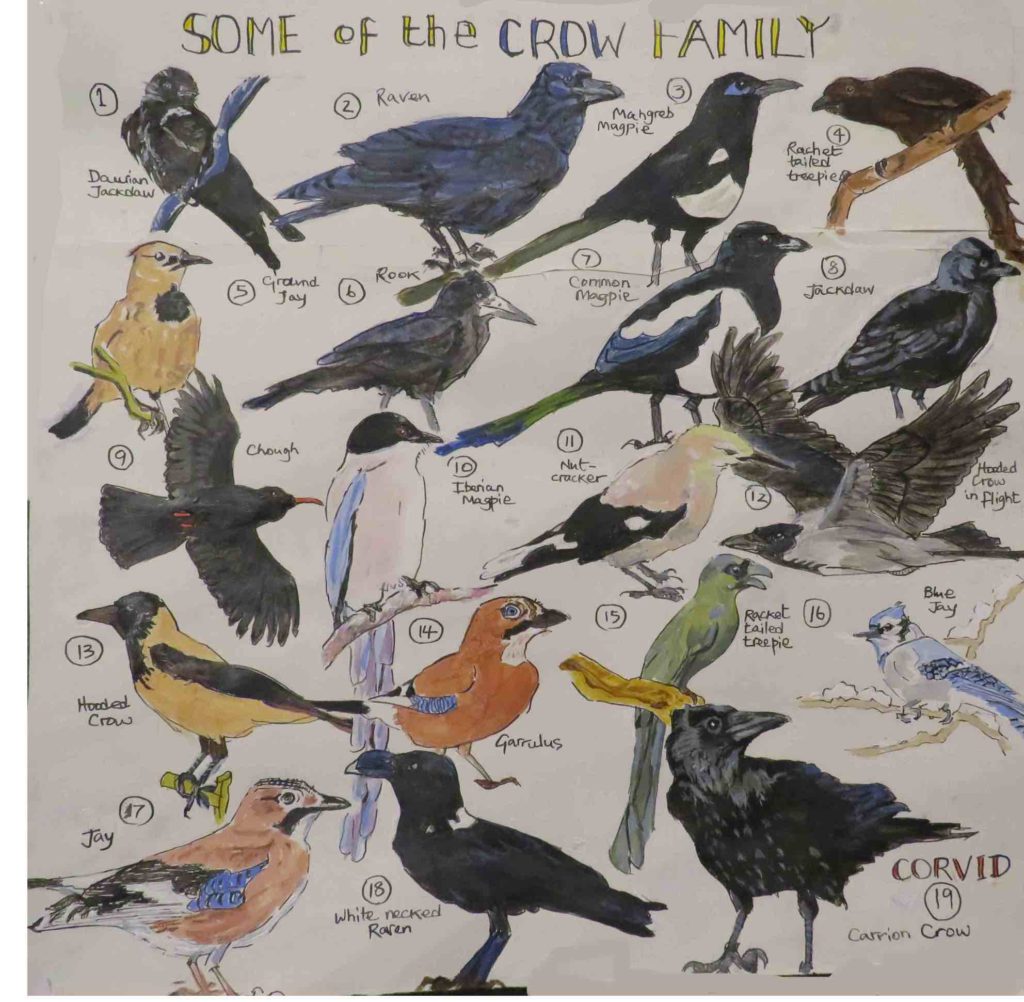



 Amazon Web Services
Amazon Web Services




